Managing tasks month after month can be overwhelming without the right system. Whether you’re a student, professional, or entrepreneur, having a Monthly Task Manager Template helps you organize priorities, track deadlines, and stay consistent with your goals. Instead of juggling sticky notes or scattered to-do lists, a structured template gives you clarity and control.
What is a Monthly Task Manager Template?
A Monthly Task Manager Template is a ready-to-use tool designed to help you plan, track, and manage your tasks for the entire month. It provides an overview of upcoming deadlines, meetings, events, and daily priorities. Unlike a simple to-do list, this template organizes your workload systematically, making it easier to balance personal and professional responsibilities.
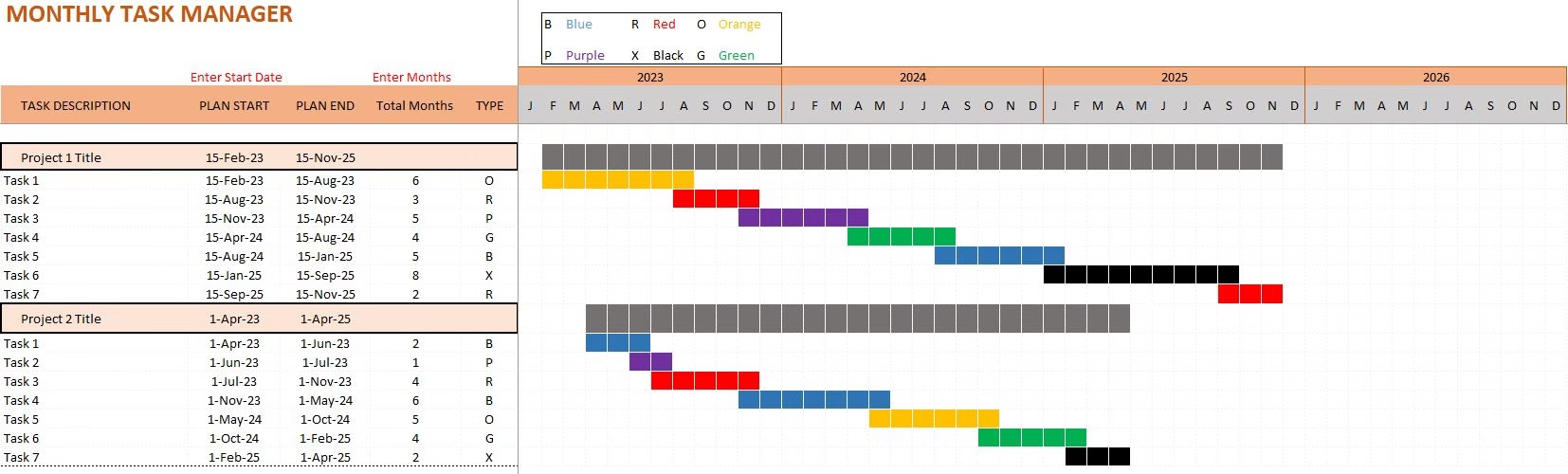
Why Use a Monthly Task Manager Template?
Here are some key benefits of using a monthly task manager:
-
Better Organization – Keep all tasks in one place for easy access.
-
Time Management – Allocate time efficiently and avoid last-minute stress.
-
Productivity Boost – Focus on important goals instead of getting lost in distractions.
-
Progress Tracking – Monitor completed and pending tasks throughout the month.
-
Reduced Stress – Stay ahead of deadlines with clear visibility of your workload.
Features of a Good Monthly Task Manager Template
When choosing or designing a template, look for features such as:
-
Monthly calendar view to see all tasks at a glance.
-
Priority levels (high, medium, low) to focus on what matters most.
-
Deadline tracking for timely completion.
-
Notes section for reminders or extra details.
-
Customizable design so you can adjust it according to your workflow.
Who Can Use It?
A Monthly Task Manager Template is versatile and useful for:
-
Students – Track assignments, projects, and exams.
-
Professionals – Manage meetings, reports, and deadlines.
-
Freelancers – Balance client work and personal tasks.
-
Project Managers – Assign and monitor team deliverables.
-
Entrepreneurs – Organize business tasks, campaigns, and goals.
How to Use a Monthly Task Manager Template Effectively
-
List all your tasks for the month in one place.
-
Set deadlines and assign priority levels.
-
Break down large goals into smaller, manageable steps.
-
Review weekly to update progress and adjust as needed.
-
Stick to the plan while allowing flexibility for unexpected changes.
Why you’ll love it:
-
See your entire month at a glance
-
Break big goals into smaller, easy steps
-
Color-code or mark priorities to stay focused
-
Keep track of what’s done (and feel that sweet satisfaction!)
Perfect for students, freelancers, or anyone trying to juggle work, study, and personal life—it helps you stay organized without the stress.
Final Thoughts
A Monthly Task Manager Template is more than just a planner – it’s a productivity booster. It helps you stay organized, meet deadlines, and achieve your goals without unnecessary stress. Whether you prefer an Excel sheet, Google Sheets, or printable version, the right template can simplify your workflow and keep you on track every month.
👉 Download your Monthly Task Manager Template today and take control of your time with ease! Monthly Task Manager

