Change Management Template Excel is a practical tool that organizes every aspect of your change initiative. It breaks down complex processes into manageable tasks, tracks progress with clear status indicators, and provides timelines to keep projects on schedule.
Instead of starting from scratch, this template gives you a pre-built roadmap so you can focus on execution rather than planning.
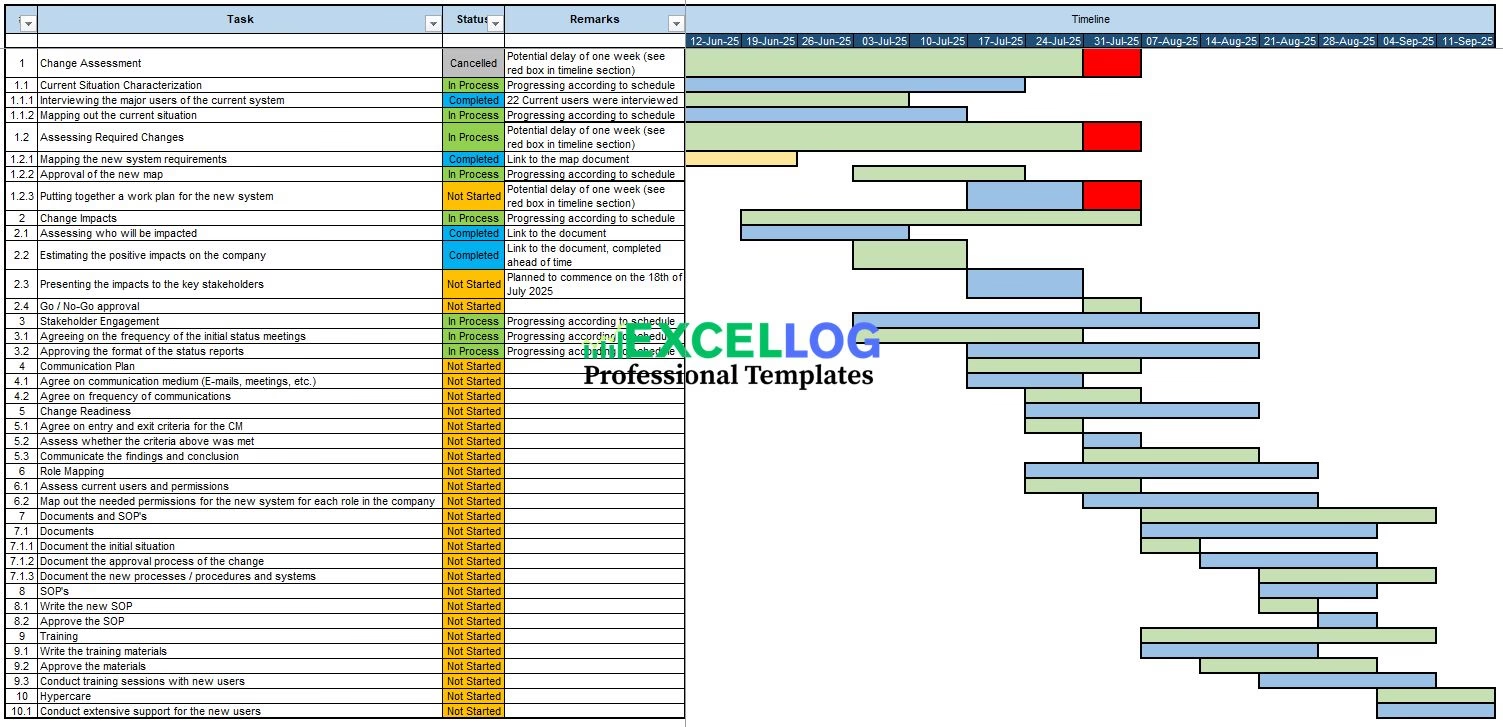
In today’s fast-paced business environment, change is inevitable. From adopting new technologies to restructuring workflows, organizations must constantly evolve to stay competitive. However, poorly managed change can lead to confusion, resistance, and costly delays. That’s where a Change Management Excel Template comes in — providing a structured, step-by-step framework to guide your team through transformation with clarity and confidence.
Our ready-to-use Excel template helps project managers, consultants, HR teams, and IT leaders implement change seamlessly. It ensures that no detail is overlooked — from assessing current processes to communicating with stakeholders and monitoring progress.
Key Features of the Change Management Template
1. Change Assessment
-
Evaluate your current situation.
-
Identify required changes.
-
Create actionable work plans for implementation.
2. Impact Analysis
-
Determine who will be affected by the change.
-
Assess both positive and negative impacts.
-
Present findings to stakeholders for approval.
3. Stakeholder Engagement
-
Plan how to involve key stakeholders throughout the process.
-
Define communication frequency and reporting formats.
-
Gain stronger buy-in and reduce resistance to change.
4. Communication Plan
-
Select appropriate communication channels (meetings, emails, reports).
-
Ensure transparency and consistent updates.
-
Avoid misunderstandings during critical transition phases.
5. Timeline & Progress Tracking
-
Preloaded weekly timelines for task scheduling.
-
Status indicators: Not Started, In Process, Completed, Cancelled.
-
Remarks section for notes, issues, or attached documents.
Benefits of Using Change Management Template
✅ Saves Time – No need to build frameworks manually.
✅ Improves Accuracy – Ensures no task or stakeholder is missed.
✅ Enhances Collaboration – Keeps everyone aligned with clear updates.
✅ Supports Accountability – Tracks responsibility, deadlines, and approvals.
✅ Reduces Risk – Minimizes confusion and resistance by ensuring transparency.
✅ Scalable – Suitable for small business projects and large enterprise transformations alike.
Who Should Use This Template?
This template is ideal for:
-
Project Managers – Managing organizational transformation projects.
-
HR Leaders – Overseeing cultural or structural workforce changes.
-
IT Teams – Implementing new systems, technologies, or software rollouts.
-
Business Consultants – Supporting clients through organizational change.
-
Executives & Leaders – Driving company-wide strategic initiatives.
How to Use the Change Management Template Excel
-
Customize the Tasks – Tailor the preloaded checklist to your project.
-
Set Timelines – Adjust dates to align with your project schedule.
-
Assign Roles – Identify who is responsible for each step.
-
Update Status – Use status indicators to track real-time progress.
-
Monitor & Communicate – Use the remarks and communication plan to keep stakeholders informed.
FAQ’s
Q1: Why is change management important in business?
Change management ensures smooth transitions, reduces employee resistance, and maximizes the success of new initiatives.
Q2: How does the Change Management Excel Template help?
It provides a structured framework to plan, monitor, and execute change effectively — saving time and reducing risks.
Q3: Can this template be customized?
Yes, it is fully editable in Excel and can be tailored to fit any industry or organization size.
Managing organizational change doesn’t have to be overwhelming. With our Change Management Excel Template, you can bring structure, clarity, and accountability to your transformation journey. Whether you’re upgrading systems, restructuring departments, or rolling out new initiatives, this tool ensures a smoother transition with measurable results.
👉 Download the Change Management Excel Template today and lead change with confidence.


