Looking for the best way to track, manage, and protect your business assets? An Asset Management Checklist is the ultimate solution. Whether you are an IT manager, business owner, or operations leader, this tool helps you organize your IT asset management, asset tracking, and cybersecurity tasks in one place. By using a structured asset management template, you can cut costs, avoid compliance risks, and increase overall efficiency.
Managing assets effectively is one of the most important responsibilities in any business. From IT equipment and software licenses to machinery, vehicles, and office tools, assets form the backbone of daily operations. Without a structured approach, organizations risk facing inefficiencies, security threats, financial losses, and compliance issues.
To avoid these risks, businesses use an Asset Management Checklist — a step-by-step guide that ensures assets are tracked, maintained, and utilized efficiently. In this article, we’ll explore what an asset management checklist is, why it matters, and how to use it effectively.
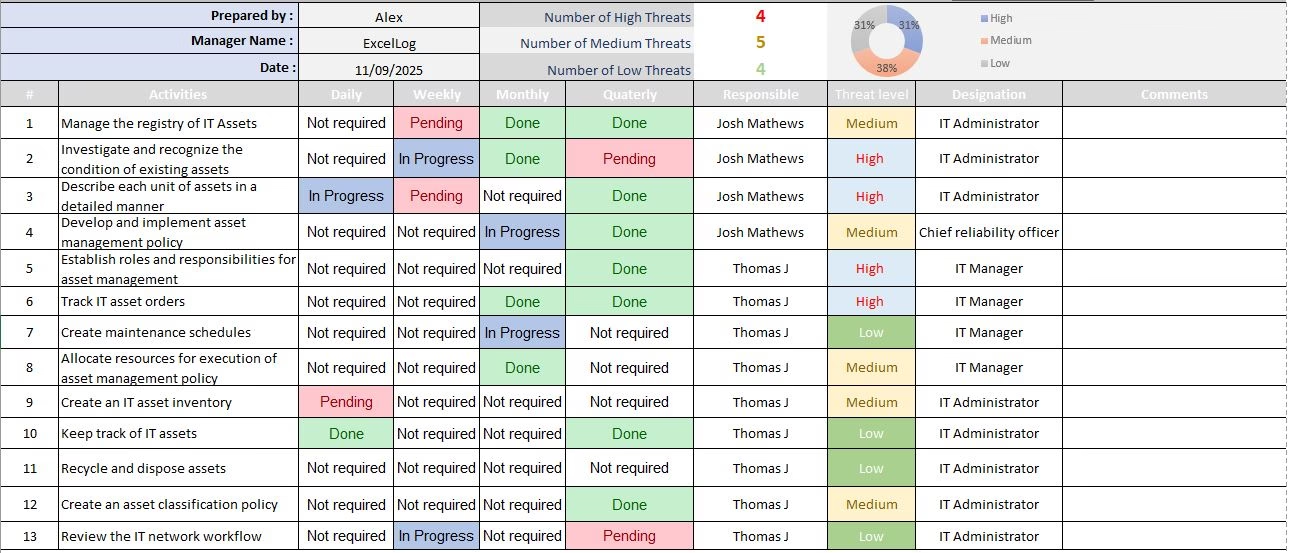
What Is an Asset Management Checklist?
An Asset Management Checklist is a systematic tool that helps organizations manage their physical and digital assets. It lists essential activities such as:
-
Maintaining an IT asset registry
-
Monitoring asset conditions
-
Developing policies for asset usage
-
Assigning responsibilities to employees
-
Implementing cybersecurity practices
This structured checklist ensures that no critical step is overlooked and that all assets remain secure, updated, and compliant with organizational standards.
Why Is Asset Management Important?
-
Cost Efficiency
Proper tracking prevents unnecessary purchases and extends the lifespan of existing assets. -
Security
Cybersecurity risks increase when IT assets (like laptops, servers, and software) aren’t monitored or patched regularly. -
Regulatory Compliance
Many industries (finance, healthcare, manufacturing) require strict asset documentation and audit trails. -
Operational Efficiency
An updated asset management system ensures resources are always available when needed. -
Strategic Planning
With clear visibility of assets, businesses can make better investment and budgeting decisions.
Key Sections of the Asset Management Checklist
The template you provided is divided into two main sections:
1. General Asset Management Activities
Some examples from the checklist include:
-
Maintain IT Asset Registry: Keep a detailed record of all hardware and software in use.
-
Assess Asset Condition: Regularly inspect assets to ensure they are functional and safe.
-
Develop Asset Policies: Define how assets are acquired, maintained, and retired.
-
Assign Responsibilities: Establish who is responsible for asset monitoring, updates, and audits.
-
Review Asset Usage: Evaluate whether assets are being used efficiently or are underutilized.
2. Cybersecurity Asset Checklist
With digital transformation, IT asset management and cybersecurity are closely connected. The checklist includes:
-
Identifying high, medium, and low-level threats.
-
Reviewing firewall configurations and access controls.
-
Updating antivirus and endpoint protection systems.
-
Monitoring user access rights.
-
Documenting security incidents and lessons learned.
Daily, Weekly, Monthly, and Quarterly Tasks
The template organizes activities by frequency to help IT managers stay consistent:
-
Daily: Verify backups, check server uptime, review error logs.
-
Weekly: Audit user access, monitor disk usage, remove outdated files.
-
Monthly: Apply system patches, review security reports, update inventories.
-
Quarterly: Conduct full security audits, test disaster recovery plans, optimize resources.
Benefits of Using an Asset Management Checklist
-
Consistency: Ensures routine checks are performed without gaps.
-
Accountability: Assigns tasks to specific employees with clear responsibilities.
-
Proactive Risk Management: Identifies threats before they escalate into costly issues.
-
Improved Decision-Making: Offers accurate data for resource planning and budgeting.
-
Audit Readiness: Makes compliance reporting easier with proper documentation.
Best Practices for Asset Management
-
Automate Where Possible: Use IT asset management (ITAM) software for real-time tracking.
-
Train Employees: Ensure staff understand policies and their roles in asset usage.
-
Standardize Naming and Tagging: Use barcodes or RFID tags for easy tracking.
-
Integrate Cybersecurity: Treat cybersecurity as part of asset lifecycle management.
-
Review Regularly: Update the checklist to adapt to new threats, technologies, or compliance rules.
Who Should Use This Checklist?
-
IT Managers – to secure and manage IT infrastructure.
-
Facility Managers – to track equipment, vehicles, and building assets.
-
Finance Teams – for budgeting, depreciation tracking, and audits.
-
Executives – to ensure strategic resource allocation.
-
SMBs & Enterprises – from startups with limited resources to large corporations with global operations.
Example: IT Asset Management in Action
Consider a mid-sized company with 200 employees. Without a checklist:
-
Laptops may not receive security patches on time.
-
Expired software licenses could expose the firm to compliance risks.
-
IT managers might not know when warranties are ending, leading to higher repair costs.
By using the checklist:
-
All assets are logged into a registry.
-
Daily and weekly checks prevent downtime.
-
Cybersecurity measures reduce threats from outdated systems.
-
Regular reviews ensure cost savings and efficiency.


