Portfolio Management Dashboard in Excel is a powerful tool designed to help project managers and business leaders track multiple projects in one place. This template provides a comprehensive overview of your project portfolio, including delivery timelines, budgets, resources, risks, and key performance indicators.
With built-in data visualization and reporting, the dashboard makes it easy to monitor project health, compare planned vs. actual budgets, track deadlines, and manage risks or issues. The data sheet allows you to input project details such as start and finish dates, duration, resource headcount, and pending actions, which automatically feed into the dashboard for real-time insights.
This template is ideal for PMOs, team leads, and executives who need a clear, consolidated view of project performance to support decision-making and improve portfolio outcomes.
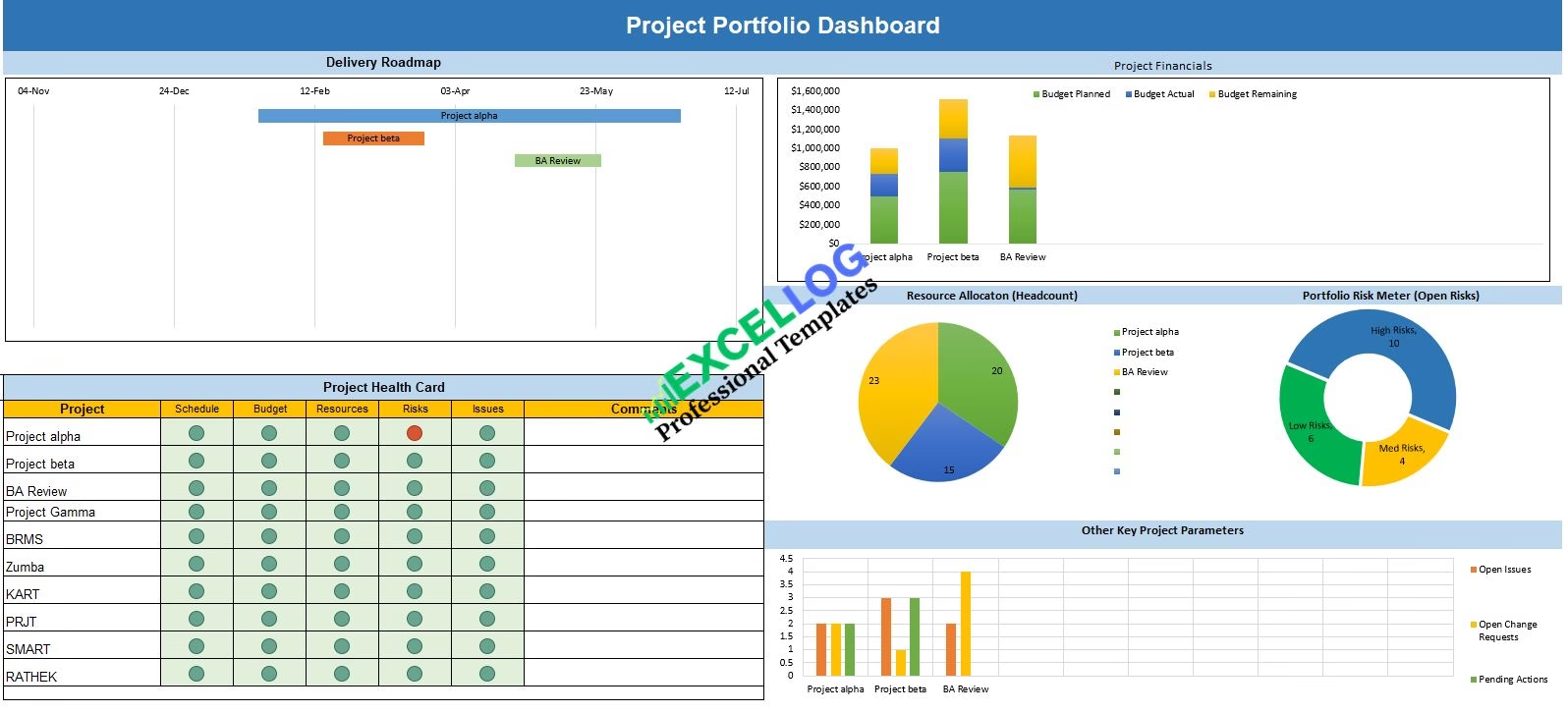
What is a Portfolio Management Dashboard?
A Portfolio Management Dashboard is a central reporting tool that consolidates data from multiple projects into one view. Instead of managing separate spreadsheets or documents, the dashboard gives you:
-
Real-time visibility into project performance
-
A clear overview of budgets, timelines, and resources
-
Insights into risks, issues, and pending actions
-
Support for better strategic decision-making
Think of it as a control center for your projects. By visualizing project health in a single dashboard, you can quickly identify which initiatives are on track and which ones need attention.
Why Use Excel for Portfolio Management Dashboard?
While there are advanced project management software tools, Excel remains one of the most widely used platforms for project tracking and reporting. Here’s why:
-
✅ Familiar and Accessible – Most professionals already use Excel.
-
✅ No Costly Subscriptions – No need for expensive software licenses.
-
✅ Customizable – You can adjust fields, charts, and formulas to match your workflow.
-
✅ Simple Data Input – Enter project details in a straightforward format without steep learning curves.
With this Excel Portfolio Management Dashboard Template, you get the benefits of powerful tracking and reporting — without needing to invest in complicated tools.
Key Features of the Excel Portfolio Management Dashboard
This template is designed to simplify multi-project management. Let’s look at its core features:
1. Comprehensive Dashboard View
The Dashboard sheet provides an instant snapshot of your project portfolio. From the delivery roadmap to financial summaries, you can see critical KPIs at a glance.
2. Budget Tracking (Planned vs. Actual)
Managing budgets is one of the most challenging aspects of portfolio management. This template allows you to compare:
-
Planned budget
-
Actual spending
-
Remaining budget
This ensures you stay on top of financial performance and avoid overspending.
3. Resource Headcount Monitoring
The template includes a section for tracking resource allocation across projects. By knowing how many people are assigned to each project, you can prevent over-allocation or under-utilization of staff.
4. Risk & Issue Tracking
Risks, issues, and pending actions often derail projects. With this dashboard, you can monitor:
-
High, medium, and low risks
-
Open issues
-
Pending actions
-
Change requests
This proactive tracking helps project managers mitigate risks before they escalate.
5. Delivery Roadmap Visualization
The delivery roadmap highlights start and finish dates for each project, making it easier to track progress and align with organizational goals.
Benefits of Using This Template
Implementing this Excel dashboard offers multiple advantages for organizations of all sizes:
-
📊 Improved Visibility – Monitor all projects from one place.
-
🕒 Time Savings – Automated charts and reports reduce manual tracking.
-
💰 Better Budget Control – Identify variances between planned and actual spending.
-
⚡ Faster Decision-Making – Use real-time insights to adjust priorities.
-
📈 Enhanced Reporting – Share professional, data-driven reports with stakeholders.
Whether you’re managing three projects or thirty, this template gives you the structure needed to stay organized.
Who Should Use This Portfolio Management Dashboard?
This Excel template is perfect for:
-
Project Managers (PMs): Overseeing multiple initiatives simultaneously.
-
PMOs (Project Management Offices): Tracking performance across business units.
-
Executives & Leadership Teams: Gaining visibility into company-wide initiatives.
-
Small Business Owners: Managing limited resources effectively.
If you regularly juggle multiple projects and need clarity, this dashboard is for you.
How to Use the Template
Using the Excel Portfolio Management Dashboard Template is straightforward:
-
Go to the Data Sheet – Input project details such as project name, start date, finish date, duration, budget, risks, and resources.
-
Automatic Updates – The dashboard instantly updates visuals and summaries based on the entered data.
-
Review the Dashboard – Use the visual charts and KPIs to monitor project health.
-
Report to Stakeholders – Share the dashboard for executive reporting or team updates.
No advanced Excel skills are required — the template is pre-built and ready to use.
Why This Template Stands Out
There are many Excel templates available online, but this Portfolio Management Dashboard offers:
-
All-in-One Tracking: Budgets, risks, resources, and timelines in one place.
-
Ease of Use: Simple data entry with automated dashboard updates.
-
Professional Reporting: Clean and structured visuals for presentations.
-
Customizability: Adjust fields and metrics to match your business needs.
It strikes the right balance between simplicity and functionality.
👉 Download now and take control of your projects with a professional Excel portfolio management solution. Download Now

