Managing a project becomes a challenge when roles are unclear, communication is scattered, and accountability is missing. That’s where a RACI Matrix Template can make a huge difference.
With this ready-to-use Excel RACI Matrix, you can clearly assign responsibilities, track progress, and keep every team member aligned. Whether you’re leading a small project or managing a large cross-department initiative, this template simplifies project management and ensures nothing falls through the cracks.
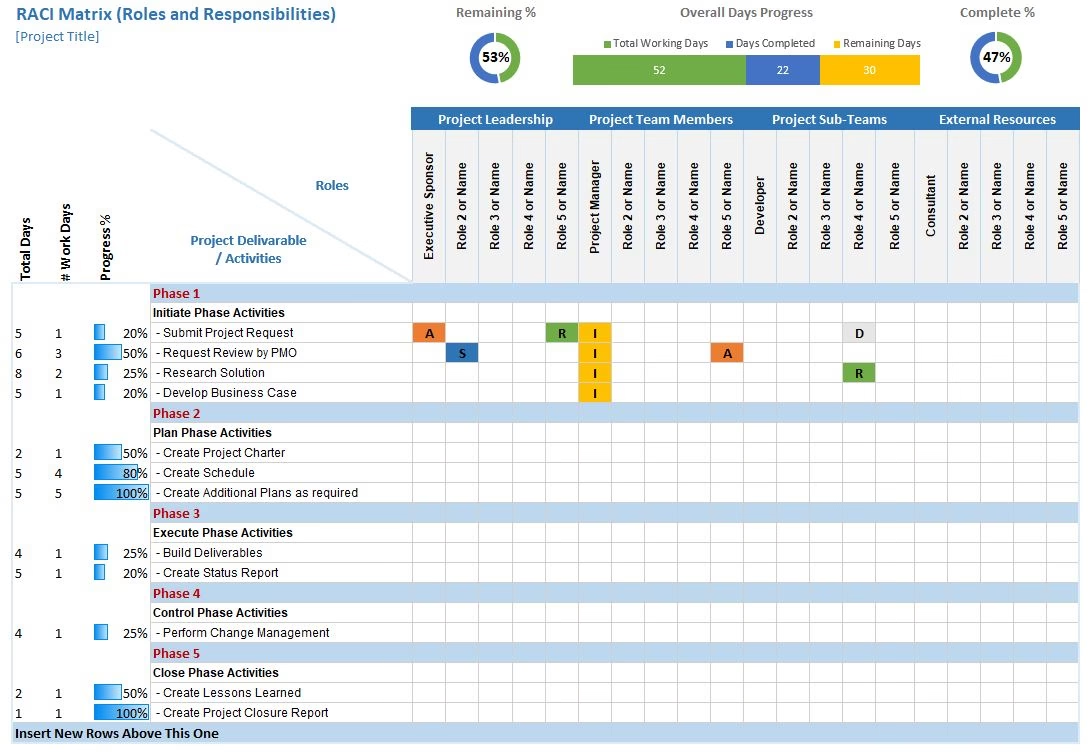
What is a RACI Chart?
A RACI Chart (also called a RACI Matrix) is a simple project management tool used to assign roles and responsibilities. The acronym stands for:
-
R – Responsible: The person who performs the task.
-
A – Accountable: The decision-maker who owns the result.
-
C – Consulted: People who provide input or expertise.
-
I – Informed: Stakeholders who need updates on progress.
This framework removes ambiguity and makes sure everyone knows their role in the project.
How to Use the RACI Matrix Template
-
Enter Your Project Details
Add your project name, phases, and activities in the template. -
List Team Members
Fill in columns with team roles or names (e.g., Executive Sponsor, Project Manager, Developer, Consultant). -
Assign Responsibilities
For each task, mark who is R, A, C, or I. Example:-
A developer = R (Responsible)
-
A project manager = A (Accountable)
-
A client = C (Consulted)
-
The sponsor = I (Informed)
-
-
Track Progress
Use built-in fields such as Progress %, Completion %, Total Days, and Remaining % to monitor deadlines. -
Update Regularly
Keep the template updated so everyone stays aligned and projects move smoothly.
Key Benefits of the RACI Matrix Template
✔ Clarity in Roles – No more confusion about who does what.
✔ Improved Accountability – Every task has a clear owner.
✔ Better Communication – Teams know exactly who to consult or inform.
✔ Time-Saving – Avoids delays and duplicated efforts.
✔ Progress Tracking – Built-in calculations to track completion.
✔ Customizable – Works for any project size, team, or industry.
Why Choose This RACI Template in Excel?
Unlike generic charts, this template is pre-built, automated, and easy to customize. It’s perfect for project managers, HR teams, consultants, and organizations looking to streamline processes.
Template Highlights:
-
Professional and ready-to-use Excel format.
-
Automatic calculations for progress tracking.
-
Easy to edit and adapt for your project.
-
Saves time compared to building from scratch.
Who Can Use a RACI Chart?
-
Project Managers – To define ownership in complex projects.
-
HR Teams – For role clarity during onboarding or internal projects.
-
Consultants – To map out responsibilities for client deliverables.
-
Agile Teams – To track accountability in fast-moving projects.
-
Business Leaders – To monitor project workflows across departments.
Download the RACI Chart Template
A RACI Chart is more than just a chart—it’s a project success tool. With this Excel RACI Template, you get clarity, accountability, and a simple way to manage projects effectively.
👉 [Download the RACI Chart Template Now] and give your team the structure they need to succeed.

